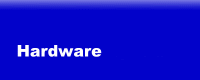 |

|
| News Rubrik |
|
Alle Hardware News CPU News Gehäuse News Grafikkarten News Kühler News Mainboard News Netzteil News Speicher News Sonstige News Sponsoren News |
| Hardwarespot.de |
|
Hersteller Auswahl News Archiv Kurznews Impressum Forum |
| ocinside.de Portale |
|
Redaktion ocinside.de ocinside.de Fanshop Funkyhome.de |
| Empfehlung |
|
|
| Sonstige News | Donnerstag, den 15.11.2007 | |||
| ||||
| News Archiv | ||
|
Hardware News Archiv nach Datum anzeigen |
| Sprachauswahl |
|
|
| Empfehlung |
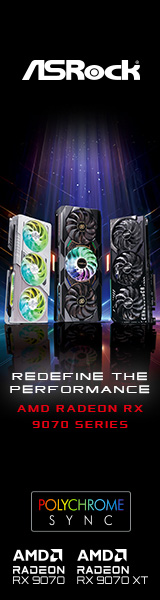
|
| RSS Feeds |
|
|
 Learn how to check if you computer accepts a second monitor without the need of any extra hardware part and how to physically install a second monitor to your PC. With the prices of LCD monitors falling every day even regular users may be thinking of installing a second video monitor to their computer. With two displays you not only gain a bigger desktop, but you increase your productivity, as you can have two programs maximized to full screen at the same time (e.g. an Excel spreadsheet on one display and a Word document on the other display) and you won't waste time minimizing and maximizing windows to read and copy information as it occurs on a typical working environment with just a single video monitor. After working with two monitors it is hard to go back to a single display system! In this tutorial we will teach you how to check if your computer can accept a second monitor without any extra hardware parts, how to physically install a second monitor to your PC and all Windows configuration that may be needed.
Learn how to check if you computer accepts a second monitor without the need of any extra hardware part and how to physically install a second monitor to your PC. With the prices of LCD monitors falling every day even regular users may be thinking of installing a second video monitor to their computer. With two displays you not only gain a bigger desktop, but you increase your productivity, as you can have two programs maximized to full screen at the same time (e.g. an Excel spreadsheet on one display and a Word document on the other display) and you won't waste time minimizing and maximizing windows to read and copy information as it occurs on a typical working environment with just a single video monitor. After working with two monitors it is hard to go back to a single display system! In this tutorial we will teach you how to check if your computer can accept a second monitor without any extra hardware parts, how to physically install a second monitor to your PC and all Windows configuration that may be needed.