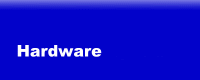 |

|
| News Rubrik |
|
Alle Hardware News CPU News Gehäuse News Grafikkarten News Kühler News Mainboard News Netzteil News Speicher News Sonstige News Sponsoren News |
| Hardwarespot.de |
|
Hersteller Auswahl News Archiv Kurznews Impressum Forum |
| ocinside.de Portale |
|
Redaktion ocinside.de ocinside.de Fanshop Funkyhome.de |
| Empfehlung |
|
|
| Sonstige News | Dienstag, den 19.06.2007 | ||||
| |||||
| News Archiv | ||
|
Hardware News Archiv nach Datum anzeigen Aktuellste News und Testberichte von LG: |
| Sprachauswahl |
|
|
| Empfehlung |
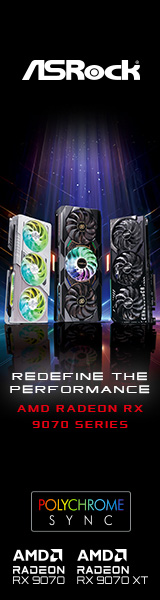
|
| RSS Feeds |
|
|
 The Shine is a slider and the keypad is as such situated behind the screen when it is not in use and it simply slides out below the screen to reveal the keypad. If you have used a recent Motorola in the RAZR family, then you will be familiar with the kind of keypad that LG outfitted the Shine with. It is not as tactile as a normal keypad, but it is not as bad as a touch screen. When it comes to phone keypads, the same rules applies as it does to PC input peripherals, there is a lot of personal preference that goes into your choice. You generally do not have to use the keypad, as apart from the call buttons, the clear button and the number pad, all other controls are located below the screen and you can use these to make calls from your contact list. There are two soft keys that correspond to the menu options on the screen. The main control consists of a scroll wheel - or scroll key as LG wants to call it - with a button on each side of it. The scroll wheel works very much like that one a mouse, but due to its size, it is not as responsive as it should be and there did not seem to be a setting to change the sensitivity. The buttons on each side of the scroll wheel are used to go left or right in the menus, while the scroll wheel is for up and down navigation as well as making selections.
The Shine is a slider and the keypad is as such situated behind the screen when it is not in use and it simply slides out below the screen to reveal the keypad. If you have used a recent Motorola in the RAZR family, then you will be familiar with the kind of keypad that LG outfitted the Shine with. It is not as tactile as a normal keypad, but it is not as bad as a touch screen. When it comes to phone keypads, the same rules applies as it does to PC input peripherals, there is a lot of personal preference that goes into your choice. You generally do not have to use the keypad, as apart from the call buttons, the clear button and the number pad, all other controls are located below the screen and you can use these to make calls from your contact list. There are two soft keys that correspond to the menu options on the screen. The main control consists of a scroll wheel - or scroll key as LG wants to call it - with a button on each side of it. The scroll wheel works very much like that one a mouse, but due to its size, it is not as responsive as it should be and there did not seem to be a setting to change the sensitivity. The buttons on each side of the scroll wheel are used to go left or right in the menus, while the scroll wheel is for up and down navigation as well as making selections.