|
Bart PE Disk build How-To
|
 There are several different programs that can be added to the disk to help backup, recover, image the PC, and troubleshoot many problems. Examples of the many programs that can be installed include Lavasoft Adaware SE, SpyBot Search and Destroy, HijackThis, CWShredder, AV7 Personal, McAfee Stinger, RootKitty, Handy Recovery, Free Undelete, DBXtract, DriveImage XML, Symantec Ghost, and many many others. Once you have added the files needed in the builder, pop the CD or DVD into the drive and boot from the CD/DVD ROM. It will start with a bootup screen for Bart's PE and then will go to a 'Windows is Loading' screen. It is actually loading off the CD instead of the hard drive. The operating system loads into RAM so that it does not physically use the hard drive. Once the PE disk has booted you can browse the internet, update programs, make an image of the PC with Ghost, run file management tools, use remote desktop, and there is even an option to use VMware while in PE. USB support is also standard now with the latest version of PE Builder. Most people use Bart's PE to retrieve files off of a hard drive that will not boot, use Ghost to reimage the hard drive, run an integrity check on the disk or run some defragment tools. Defragmenting from within Bart's PE is a better option because none of the files on the hard drive are actually being accessed by Windows at that time. Sometimes Windows will not allow a file to be moved while it is in use. That is not a problem if you are using the Bart's PE disk.
There are several different programs that can be added to the disk to help backup, recover, image the PC, and troubleshoot many problems. Examples of the many programs that can be installed include Lavasoft Adaware SE, SpyBot Search and Destroy, HijackThis, CWShredder, AV7 Personal, McAfee Stinger, RootKitty, Handy Recovery, Free Undelete, DBXtract, DriveImage XML, Symantec Ghost, and many many others. Once you have added the files needed in the builder, pop the CD or DVD into the drive and boot from the CD/DVD ROM. It will start with a bootup screen for Bart's PE and then will go to a 'Windows is Loading' screen. It is actually loading off the CD instead of the hard drive. The operating system loads into RAM so that it does not physically use the hard drive. Once the PE disk has booted you can browse the internet, update programs, make an image of the PC with Ghost, run file management tools, use remote desktop, and there is even an option to use VMware while in PE. USB support is also standard now with the latest version of PE Builder. Most people use Bart's PE to retrieve files off of a hard drive that will not boot, use Ghost to reimage the hard drive, run an integrity check on the disk or run some defragment tools. Defragmenting from within Bart's PE is a better option because none of the files on the hard drive are actually being accessed by Windows at that time. Sometimes Windows will not allow a file to be moved while it is in use. That is not a problem if you are using the Bart's PE disk.
|
|
Quelle: bjorn3d.com (E)
|
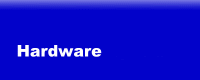

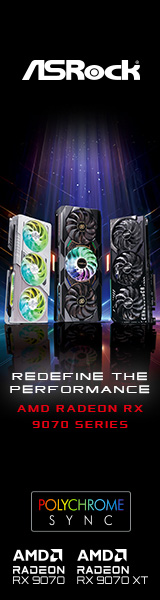
 There are several different programs that can be added to the disk to help backup, recover, image the PC, and troubleshoot many problems. Examples of the many programs that can be installed include Lavasoft Adaware SE, SpyBot Search and Destroy, HijackThis, CWShredder, AV7 Personal, McAfee Stinger, RootKitty, Handy Recovery, Free Undelete, DBXtract, DriveImage XML, Symantec Ghost, and many many others. Once you have added the files needed in the builder, pop the CD or DVD into the drive and boot from the CD/DVD ROM. It will start with a bootup screen for Bart's PE and then will go to a 'Windows is Loading' screen. It is actually loading off the CD instead of the hard drive. The operating system loads into RAM so that it does not physically use the hard drive. Once the PE disk has booted you can browse the internet, update programs, make an image of the PC with Ghost, run file management tools, use remote desktop, and there is even an option to use VMware while in PE. USB support is also standard now with the latest version of PE Builder. Most people use Bart's PE to retrieve files off of a hard drive that will not boot, use Ghost to reimage the hard drive, run an integrity check on the disk or run some defragment tools. Defragmenting from within Bart's PE is a better option because none of the files on the hard drive are actually being accessed by Windows at that time. Sometimes Windows will not allow a file to be moved while it is in use. That is not a problem if you are using the Bart's PE disk.
There are several different programs that can be added to the disk to help backup, recover, image the PC, and troubleshoot many problems. Examples of the many programs that can be installed include Lavasoft Adaware SE, SpyBot Search and Destroy, HijackThis, CWShredder, AV7 Personal, McAfee Stinger, RootKitty, Handy Recovery, Free Undelete, DBXtract, DriveImage XML, Symantec Ghost, and many many others. Once you have added the files needed in the builder, pop the CD or DVD into the drive and boot from the CD/DVD ROM. It will start with a bootup screen for Bart's PE and then will go to a 'Windows is Loading' screen. It is actually loading off the CD instead of the hard drive. The operating system loads into RAM so that it does not physically use the hard drive. Once the PE disk has booted you can browse the internet, update programs, make an image of the PC with Ghost, run file management tools, use remote desktop, and there is even an option to use VMware while in PE. USB support is also standard now with the latest version of PE Builder. Most people use Bart's PE to retrieve files off of a hard drive that will not boot, use Ghost to reimage the hard drive, run an integrity check on the disk or run some defragment tools. Defragmenting from within Bart's PE is a better option because none of the files on the hard drive are actually being accessed by Windows at that time. Sometimes Windows will not allow a file to be moved while it is in use. That is not a problem if you are using the Bart's PE disk.