|
Asus Eee PC adding more storage HowTo
|
 This guide explains how to solder an USB stick into Asus Eee PC. A way of imagining this is with two sheets of transparent overhead projector paper - the bottom sheet is your read only partition, while the top sheet is your user partition. Using your marker pen, you write something on the top sheet, while everything that is written on the sheet underneath is still visible through it - giving the effect of a single sheet. Simply replacing the top sheet with a fresh one is all that is needed to bring you back to the beginning. The downside to this method, apart from a slight overhead, is that performing large updates (such as updating OpenOffice) will take up a large amount of space. Replacing 300MB with 300MB of updated files means eating an additional 300MB out of your user space, rather than replacing the originals. Aside from the fast recovery, another upside to this method is backups. Instead of backing up the entire 4GB of hard drive space, we only need to backup the secondary partition as this contains all the changes. For most people these are little things like preferences, favourites and a few documents. In size, this takes up very little space - but tweaking things to how you want them takes a while, so it's worth backing up. In my case, on a pretty highly modified install, my secondary partition is still under 500MB which, even by today's standards, is still small. In this article, we'll be modifying our Eee PC by neatly adding in an extra 32GB of storage space - this is well within the grasp of anyone with even the most basic soldering skills. In part two of this series, we'll be making the most out of the operating system, including how to successfully back up quickly.
This guide explains how to solder an USB stick into Asus Eee PC. A way of imagining this is with two sheets of transparent overhead projector paper - the bottom sheet is your read only partition, while the top sheet is your user partition. Using your marker pen, you write something on the top sheet, while everything that is written on the sheet underneath is still visible through it - giving the effect of a single sheet. Simply replacing the top sheet with a fresh one is all that is needed to bring you back to the beginning. The downside to this method, apart from a slight overhead, is that performing large updates (such as updating OpenOffice) will take up a large amount of space. Replacing 300MB with 300MB of updated files means eating an additional 300MB out of your user space, rather than replacing the originals. Aside from the fast recovery, another upside to this method is backups. Instead of backing up the entire 4GB of hard drive space, we only need to backup the secondary partition as this contains all the changes. For most people these are little things like preferences, favourites and a few documents. In size, this takes up very little space - but tweaking things to how you want them takes a while, so it's worth backing up. In my case, on a pretty highly modified install, my secondary partition is still under 500MB which, even by today's standards, is still small. In this article, we'll be modifying our Eee PC by neatly adding in an extra 32GB of storage space - this is well within the grasp of anyone with even the most basic soldering skills. In part two of this series, we'll be making the most out of the operating system, including how to successfully back up quickly.
|
|
Quelle: bit-tech.net (E)
|
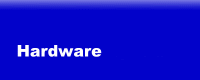

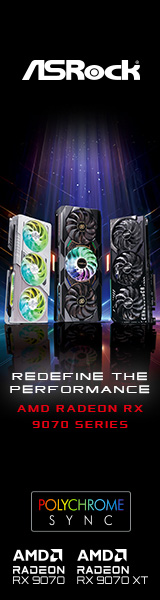
 This guide explains how to solder an USB stick into Asus Eee PC. A way of imagining this is with two sheets of transparent overhead projector paper - the bottom sheet is your read only partition, while the top sheet is your user partition. Using your marker pen, you write something on the top sheet, while everything that is written on the sheet underneath is still visible through it - giving the effect of a single sheet. Simply replacing the top sheet with a fresh one is all that is needed to bring you back to the beginning. The downside to this method, apart from a slight overhead, is that performing large updates (such as updating OpenOffice) will take up a large amount of space. Replacing 300MB with 300MB of updated files means eating an additional 300MB out of your user space, rather than replacing the originals. Aside from the fast recovery, another upside to this method is backups. Instead of backing up the entire 4GB of hard drive space, we only need to backup the secondary partition as this contains all the changes. For most people these are little things like preferences, favourites and a few documents. In size, this takes up very little space - but tweaking things to how you want them takes a while, so it's worth backing up. In my case, on a pretty highly modified install, my secondary partition is still under 500MB which, even by today's standards, is still small. In this article, we'll be modifying our Eee PC by neatly adding in an extra 32GB of storage space - this is well within the grasp of anyone with even the most basic soldering skills. In part two of this series, we'll be making the most out of the operating system, including how to successfully back up quickly.
This guide explains how to solder an USB stick into Asus Eee PC. A way of imagining this is with two sheets of transparent overhead projector paper - the bottom sheet is your read only partition, while the top sheet is your user partition. Using your marker pen, you write something on the top sheet, while everything that is written on the sheet underneath is still visible through it - giving the effect of a single sheet. Simply replacing the top sheet with a fresh one is all that is needed to bring you back to the beginning. The downside to this method, apart from a slight overhead, is that performing large updates (such as updating OpenOffice) will take up a large amount of space. Replacing 300MB with 300MB of updated files means eating an additional 300MB out of your user space, rather than replacing the originals. Aside from the fast recovery, another upside to this method is backups. Instead of backing up the entire 4GB of hard drive space, we only need to backup the secondary partition as this contains all the changes. For most people these are little things like preferences, favourites and a few documents. In size, this takes up very little space - but tweaking things to how you want them takes a while, so it's worth backing up. In my case, on a pretty highly modified install, my secondary partition is still under 500MB which, even by today's standards, is still small. In this article, we'll be modifying our Eee PC by neatly adding in an extra 32GB of storage space - this is well within the grasp of anyone with even the most basic soldering skills. In part two of this series, we'll be making the most out of the operating system, including how to successfully back up quickly.